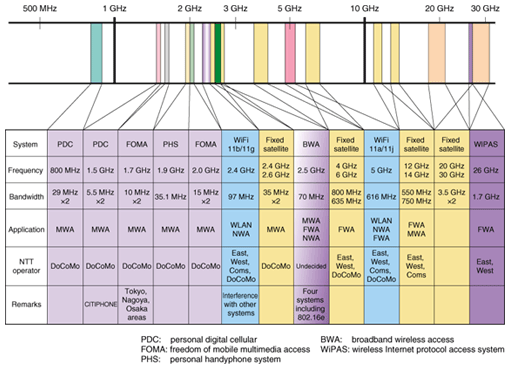Hi there,
Below is the complete webinar describing more features of the tool and how to do for learners who want to step in the Wireless Planning, Analysis or Surveying workforce someday and for people who are passionate about learning new things ( like me ;))
These days, I'm spending almost all of my day at campus and therefore cant find time to keep the same day updates. apologies for that but here I am back with a bag full of updates and exciting stuff to share with you all.
I would like to begin with basic information about the tools that we are using for the survey.
So, it's called "Ekahau Site Survey" tool. and it's widely used globally and is first choice of the IT Administrators for dealing with the Wireless frequently.
As it eases their job and efforts in many ways and saves plenty of time to focus on more important things.
Earlier, Ekahau was, (and still is) a leader in providing Real-time Location systems with various patents on its name, mainly, currently deployed at 300+ hospitals, enabling them to utilize latest technology up to the maximum extents and helping the staff to monitor their patients more efficiently with real time monitoring and reducing the delay in case of emergency. Moreover, it also secures the expensive equipment and makes sure that nothing leaves out of the sight of the Management. Using what ?? Just a simple concept of WiFi technology. It has saved millions of dollars due to the equipment being stolen or sometimes misplaced, but more importantly it saved hundreds of lives by letting the emergency staff know about the patient condition. Check the video below for more :
This technology is not only used in Hospitals but also in businesses and high schools.
Later on the company came up with another ground breaking tool "Ekahau Site Survey" which we discussed earlier. So basically what it does is it enables Administrator to Plan the position of Access points and the frequency and channels to be used based on various factors, some of them are discussed below:
DESIGNING
- Building Maps
It allows Admin to import maps from various sources such as all type of picture formats, pdf files CAD drawings etcetera. so that the Admin can efficiently plan the position of access point based on the availability of wiring and security of the device. Also, you can define a hole in the floor ( multi floor Halls) to minimize resource usage.
- Capacity Requirements
It enables the Administrator to specify the main purpose (type of Application) of the Wireless service inside a building so that they do not have to make an resource wasting investment in purchasing unnecessary high performance APs and also lets user to define the number/type of device expected to be connected to the APs so that the network doesn't crash or start dropping the users or packets at peak usage time.
- Dealing with Barriers
Main wifi signal killing barriers are the walls, doors, book shelves, elevator shafts and other solid structures which may absorb the signal and black out the specific region of a building left with no coverage at all, to deal with this, Ekahau Wireless Survey helps the planner to place the walls, and all similar heavy/solid objects which my act as barrier in coverage based on their absorption rate before planning the position of Access Points. It proved to be a very successful solution and boomed the ESS sales. Latest ESS v 8 also adds up automatic importing of walls and doors and building material from a CAD drawing and once again left its competitors miles behind.
- Variety of Access Point Database
Below is the complete webinar describing more features of the tool and how to do for learners who want to step in the Wireless Planning, Analysis or Surveying workforce someday and for people who are passionate about learning new things ( like me ;))
The company once again has several patents on its name and evolved its own technology to ease the Administrator's job as easy it could and is still working hard to bring more features such as capability of importing building structural components from multi-layer PDF files.
 |
| Comparison of Major Site Survey tools available in the market - Source: Wikipedia |
This tool was the first tool to introduce the 802.11ac support and provides a free heat mapping tool to scan for the coverage heat maps for home and small office on its website (Ekahau HeatMapper download page).
Over all the company and the staff's hard work is clearly in front of your eyes and is worth the price for an IT Administrator who's main job description is to plan the Wireless Network for a Building, Office or Campus.
Coming up: discussion about the features available for the Surveyors and some 802.11 b/g/n and 802.11 a//n channel overlapping problems faced earlier by the Admins and how ESS eliminates it.
**You are welcome to comment, share your views and provide me further suggestions.
*** If you find anything that is incorrect or is wrongly presented, please feel free to comment.
Thank you